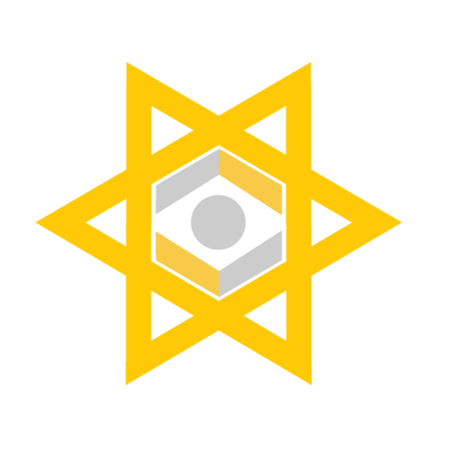WordPress is a powerful platform for building websites, but ensuring optimal performance is essential for delivering a seamless user experience. In this blog post, we’ll explore advanced techniques for optimizing WordPress performance, taking your website to the next level of speed and efficiency
-
Implement Caching Mechanisms:
- Explore advanced caching techniques such as object caching, page caching, and browser caching to reduce server load and improve page load times.
-
Consider using caching plugins such as W3 Total Cache or WP Super Cache to simplify the caching process.
-
Optimize Images and Media Files:
-
Compress images and media files to reduce their file size without sacrificing quality, using tools like Smush or EWWW Image Optimizer.
-
Lazy load images and videos to defer their loading until they are needed, improving initial page load times.
-
-
Minify and Combine CSS and JavaScript:
-
Minify CSS and JavaScript files to remove unnecessary whitespace, comments, and formatting, reducing file size and improving load times.
-
Combine multiple CSS and JavaScript files into a single file to minimize HTTP requests and speed up page rendering.
-
-
Utilize Content Delivery Networks (CDNs):
-
Implement a CDN to distribute your website’s static content across multiple servers worldwide, reducing latency and improving load times for users across the globe.
-
Choose a CDN provider that offers robust performance and reliability, such as Cloudflare, Amazon CloudFront, or Akamai.
-
-
Optimize Database Performance:
-
Clean up your WordPress database regularly by removing unnecessary data such as post revisions, spam comments, and trashed items
- Optimize your database tables to improve query performance and reduce load on your server, using plugins like WP-Optimize or WP-Sweep.
-
-
Utilize Advanced Caching Techniques:
-
Explore advanced caching techniques such as object caching and opcode caching to further improve WordPress performance.
-
Consider using server-level caching solutions such as Varnish or Memcached for maximum performance gains.
-
-
Monitor and Analyze Performance:
-
Use tools like Google PageSpeed Insights, GTmetrix, or Pingdom to monitor and analyze your website’s performance
-
Identify performance bottlenecks and areas for improvement, and implement solutions accordingly
-
Conclusion: By implementing these advanced performance optimization techniques, you can take your WordPress website to the next level of speed and efficiency. Whether you’re looking to improve page load times, reduce server load, or enhance the user experience, these strategies will help you achieve optimal performance and ensure that your website delivers an exceptional experience to every visitor.